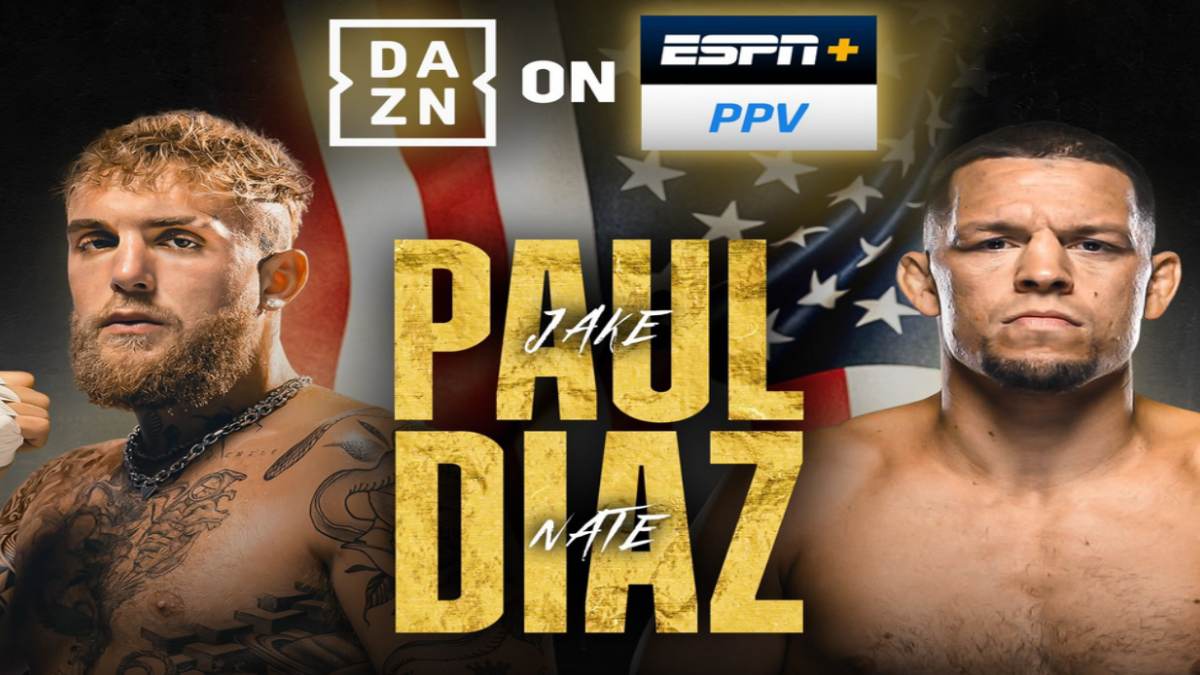What Is a CSS Framework?
CSS framework is a library of CSS code that makes it easy to lay out web pages according to various visual styles. It can be based on ready-to-use classes, UI components, grid systems, and other techniques to simplify the work of front-end developers. Cascading Style Sheets (CSS) determine the characteristics of all page elements, such as font, borders, colors, etc., and significantly save the effort of programmers, allowing you to achieve an accomplished presentation of the website in the shortest possible time.
Benefits of Using CSS Frameworks
- Fast start. Show your client your vision of the website with minimal effort.
- Coherence. All pages of your website will be stylized in the same way, which creates a sense of a balanced product for visitors.
- Possibility of page layout without special knowledge. CSS frameworks can be used even with minimal knowledge of layout principles.
- Perfect work on all browsers. Cross-browser compatibility gives you the assurance that users with different browser preferences will perceive the content identically. A perfect example of this is the website of the online casino MIT Hoher Gewinnchance, which works great on all devices.
- Community support. Ease of getting technical assistance thanks to a wide and active community using CSS frameworks.
- Customizability: Easily combine and modify different components and styles and add your own for a more original website presentation.
Primary Goals of CSS Framework
CSS framework is a ready-made framework that guarantees user-friendly interfaces for your websites and apps. It is intended to optimize the efforts of programmers and achieve fast and well-elaborated results due to:
- Reliable and tested solutions: saves programmers from errors related to page layout.
- Flexible functionality of advanced CSS frameworks, with which you can achieve almost the same originality as when developing the source code from scratch.
- Responsive web design: any device displays the website identically without any loss of information.
- The simplicity of upgrading: easily add new components or modify previous ones.
The 20 Best CSS Frameworks in 2023
| Name | What It Is | GitHub Stars | License |
|---|---|---|---|
| Bootstrap | The most sought-after CSS framework | 165k | MIT |
| Bulma | Clear and comprehensible CSS framework based on the Flexbox module | 47.4k | MIT |
| Foundation | Considered the best alternative to Bootstrap among all other CSS frameworks | 30k | MIT |
| Fomantic UI | An updated version of Semantic UI | 3.3k | MIT |
| Blaze UI | Scalability and maintainability-focused toolkit | 1.5k | MIT |
| Vanilla Framework | Minimalistic stylesheet for web projects | 705 | LGPL-3.0 |
| Tailwind | Top CSS for creating unique design websites | 71k | MIT |
| Open Props | Non-prescriptive CSS library | 3.4k | MIT |
| Tachyons | Design-oriented CSS framework | 11.4k | MIT |
| Materialize | Web design framework based on Google recommendation | 38.8k | MIT |
| Pure | Lightweight framework by Yahoo | 23k | BSD |
| Milligram | Perfect minimalistic CSS for small projects | 10k | MIT |
| Chota | Ease-of-use micro CSS framework | 1.2k | MIT |
| Spectre | Flexbox-based lightweight and responsive framework | 11.2k | MIT |
| Skeleton | Lightweight CSS with a basic set of components | 3.2k | MIT |
| Water | Drop-in collection to style your websites | 7.7k | MIT |
| MVP | Classless CSS framework to create a Minimal Viable Product | 4.7k | MIT |
| UI Kit | Top CSS focused on building apps for iOS | 17.9k | MIT |
| Gutenberg | The best CSS framework to prepare HTML pages for printing | 4.7k | MIT |
| Bojler | Framework devoted to the creation of email templates | 994 | MIT |
General-Purpose CSS Frameworks
1. Bootstrap
Bootstrap is the best CSS framework that helped to create about 1/5 of all websites on the web. It is open source and does not require payment for both non-commercial and commercial websites.
| Summary of Bootstrap: | |
|---|---|
| File size: | approx. 163.82 kB |
| Responsive breakpoints: | 576px, 768px, 992px, 1200px, 1400px |
| JavaScript: |
|
| Grid system: | 12 columns |
| Features: | Alerts, Buttons, Card, Navs, Carousel, Media Object, Popovers, Dropdowns, Forms, List Group, Input Ggroup, Jumbotron, Modal, Spinners, Pagination, Progress, Scrollspy, and many more |
| Particularities: | Utilities, ready-made components, build layout tools, styling classes, community extensions/examples |
Reasons to Use Bootstrap
- Tested on millions of websites;
- A huge number of ready-made classes and components;
- High speed;
- Possibility of customization;
- Powerful technical support thanks to numerous active communities.
Drawbacks
- It’s hard to make something unique due to the frequency of use.
- Large file sizes.
2. Bulma
Bulma is one of the most modern yet simple CSS. Thanks to its clarity, this framework is mastered very quickly and efficiently. Suitable for developing websites and apps for all types of devices.
| Summary of Bulma: | |
|---|---|
| File size: | Approx. 206.62 kB |
| Responsive breakpoints: | 768px, 1024px, 1216px, 1408px |
| JavaScript: | Does not require JavaScript |
| Grid system: | 12 columns |
| Features: | Box, Button, Image, Content, Notification, Card, Tab, Delete, Icon, Message, Navbar, Pagination, Progress bars, Tag, Titles |
| Particularities: | Based on the Flexbox module |
Reasons to Use Bulma
- Easy customization;
- Lightweight;
- Can be used with any JavaScript framework;
- Minimal HTML code.
Drawbacks
- A small community of users in comparison to other CSS frameworks;
- Still under development;
- Needs more documentation.
3. Foundation
Foundation is one of two CSS top frameworks with a huge feature set that will make any front-end developer happy. It was created in 2011 primarily to work on mobile devices but is responsive and suitable to work on all other devices with a far larger screen.
| Summary of Foundation: | |
|---|---|
| File size: | Approx. 134.84 kB |
| Responsive breakpoints: | 640px, 1024px |
| JavaScript: | foundation.min.js and jQuery |
| Grid system: | 12 columns |
| Features: | Abide, Label, Accordion, Badge, Switch, Off-canvas, Flex Grid, Button, Callout, Grid, Reveal, Close Button, Equalizer, Interchange, Menu, Orbit, Pagination, Sticky, Table, Toggler, Tooltip, Visibility Classes, etc. |
| Particularities: | Motion UI, using Flexbox module in the latest version, documentation with videos |
Reasons to Use Foundation
- Open source;
- The rapid development of projects thanks to the Sass compiler;
- Advanced interface;
- Reliable grid;
- Awesome animation library;
- Ability to develop both sites and email.
Drawbacks
- Not a very attractive design;
- Only professionals can handle code modification;
- Less popular than Bootstrap, meaning less community support.
4. Fomantic UI
Fomantic UI is a continuation and improvement of Semantic UI’s best CSS framework, that allows it to unite fans of both CSS frameworks around itself.
| Summary of Fomantic UI: | |
|---|---|
| File size: | More than 600 kB |
| Responsive breakpoints: | 723px, 933px, 1127px |
| JavaScript: | jQuery |
| Grid system: | 16 columns |
| Features: | Buttons, Inverted Buttons, Images, Icons, Inputs, Dividers, Loaders, Breadcrumbs, Statistics, Cards, Accordions, etc. |
| Particularities: | Build tools |
Reasons to Use Fomantic UI
- Free open source;
- Thousands of theming variables;
- Dozens of UI components;
- Responsive for tablet, mobile, and other devices;
- Simplified debugging;
- Cross-browser.
Drawbacks
- Possible style conflicts;
- Limited documentation.
5. Blaze UI
Blaze UI is a mobile-first framework, but it is also responsive to other devices. It functions on native browser features without the need to involve an additional CSS library.
| Summary of Blaze UI: | |
|---|---|
| JavaScript: | Compact JavaScript Library |
| Features: | Addresses, Avatars, Badges, Divider, Lists, Trees, etc. |
| Particularities: | One of the lightest CSS frameworks |
Reasons to Use Blaze UI
- Free open source;
- Work on any screen size;
- Easy customization;
- A lightweight UI toolkit;
- Well-documented.
Drawbacks
- Less JavaScript support compared to other frameworks;
- Limited community.
6. Vanilla Framework
Vanilla belongs to the class of minimalist CSS frameworks stylesheets. However, you can easily expand it and complement the proposed patterns.
| Summary of Vanilla: | |
|---|---|
| JavaScript: | Compact JavaScript Library |
| Grid system: | Responsive CSS grid |
| Features: | Accordion, Badge, Buttons, Cards, Grid, Chips, Icons, Lists, etc. |
| Particularities: | Built using Sass |
Reasons to Use Vanilla
- Highly flexible;
- Easy to add to your projects;
- Lightweight;
- Responsive CSS grid;
- Pre-made HTML elements;
- Compatible with numerous other frameworks.
Drawbacks
- JavaScript support should be expanded;
- Small community.
Utility-Based CSS Frameworks
7. Tailwind
Tailwind is the best CSS framework that is almost flawless due to its advanced infrastructure. It is suitable for creating complex and unique websites. Thanks to this creative potential, it has experienced a real boom in popularity in the last couple of years.
| Summary of Tailwind: | |
|---|---|
| File size: | Approx. 2413.4 kB |
| Responsive breakpoints: | 640px, 768px, 1024px, 1280px, 1536px |
| JavaScript: | Varies |
| Grid system: | 12 columns |
| Features: | Possibility of combining CSS classes for creating components |
Reasons to Use Tailwind
- Compatible with many other frameworks;
- Greater control and easy component modeling;
- Excellent documentation;
- Support for all modern browsers;
- Unlimited flexibility.
Drawbacks
- Excessive use of utility classes.
8. Open Props
Open Props is an optimized open-source non-prescriptive CSS library. When working with this framework, you can use custom classes along with or instead of predefined class names.
| Summary of Open Props: | |
|---|---|
| Responsive breakpoints: | 360px, 480px, 768px, 1024px, 1400px, 1920px |
| JavaScript: | Builds the JavaScript modules |
| Features: | Lists, Code, Audio, Video, Progress, Meter, Images, Checkboxes, etc. |
| Particularities: | Non-prescriptive CSS library |
Reasons to Use Open Props
- Huge possibilities for website design;
- Custom interfaces;
- Opportunity to add animation.
Drawbacks
- Insufficient Documentation;
- Small community.
9. Tachyons
If you are tired of redundant and complex stylesheets, opt for the progressive Tachyons, which uses functions and utilities to design web pages and apps. This CSS and HTML framework is aimed at minimizing the use of code and, therefore, the size of its CSS file is quite small.
| Summary of Tachyons: | |
|---|---|
| File size: | Approx. 73.26 kB |
| Responsive breakpoints: | Medium and large |
| JavaScript: | Optional |
| Grid system: | 12 columns |
| Features: | Article Lists, Articles, Forms, Avatars, Tables, Collections, Links, Banners, Buttons, Cards, Footers, Layout, Headers, Lists, Quotes, Text, etc. |
| Particularities: | Open-source CSS libraries |
Reasons to Use Tachyons
- Powerful yet flexible front-end framework;
- Simple class functions;
- Follows mobile-first strategy;
- Thorough module documentation.
Drawbacks
- Limited distribution due to high competition;
- More difficult to master than alternative products.
10. Materialize
Bringing your web design ideas to life with minimal effort is made possible by the best front-end framework Materialize. It allows you to create web products in the Google style thanks to which it is listed among the three most popular CSS frameworks.
| Summary of Materialize: | |
|---|---|
| File size: | Approx. 139.62 kB |
| Responsive breakpoints: | 600px, 992px, 1200px |
| JavaScript: | Materialize.min.js and jQuery |
| Grid system: | 12 columns |
| Features: | Auto Init, Collapsible, Badges, Footer, Breadcrumbs, Carousel, FeatureDiscovery, Icons, Pushpin, Modals, Scrollspy, Navbar, Pagination, Tooltips, Waves, etc. |
| Particularities: | Tailored to Material Design |
Reasons to Use Materialize
- Lots of advanced components and classes;
- Maximizing developer productivity;
- Fast page loading;
- Ease of use.
Drawbacks
- It is difficult to create a unique product due to the uniformity of the design;
- Excessive use of JavaScript.
Lightweight CSS Frameworks
11. Pure
Pure is the most popular front-end framework in the lightweight class. It was developed by Yahoo as a decent minimalist alternative to Bootstrap.
| Summary of Pure: | |
|---|---|
| File size: | Approx. 16.79 kB |
| Responsive breakpoints: | 568px, 768px, 1024px, 1280px |
| JavaScript: | Limited support |
| Grid system: | 5 and 24 columns |
| Features: | Base, Forms, Grids, Tables, Buttons, Menus |
| Particularities: | Built on Normalize.css |
Reasons to Use Pure
- Very small file size;
- Works well with leading browsers and OS;
- Possibility of adding Bootstrap elements.
Drawbacks
- Minimal JavaScript support, although vanilla JavaScript is possible.
12. Milligram
If you don’t believe that a tiny framework can be powerful, try the free and minimalistic Milligram. It is listed in the top CSS ranks for providing a complete set of tools in a very small file size.
| Summary of Milligram: | |
|---|---|
| File size: | Approx. 9 kB |
| Responsive breakpoints: | 640px, 1280px, 1920px |
| JavaScript: | Does not support JavaScript |
| Features: | Buttons, Typography, Tables, Blockquotes, Lists, Forms, Grids |
| Particularities: | Use of Flexible Box Layout Module |
Reasons to Use Milligram
- Enables developers to create clean and concise code;
- Several handy ways to add it to your projects;
- Can be mastered in just 1 day.
Drawbacks
- Lack of templates;
- Some components from other most popular front-end frameworks are not available because Milligram does not support JavaScript;
- Narrow community, making technical assistance difficult.
13. Chota
Chota is one of the new CSS frameworks that focus on ease of use with clear rules that even beginners can understand. Despite being a micro framework with a very small file size, it comes with a great set of components & utilities.
| Summary of Chota: | |
|---|---|
| File size: | Approx. 3 kB |
| JavaScript: | Limited JavaScript support |
| Grid system: | 12 columns |
| Features: | Rid, Tabs, Buttons, Card, Nav, Tag |
| Particularities: | Doesn’t use preprocessors |
Reasons to Use Chota
- Possibility to extend thanks to SASS;
- Support of 7 leading browsers;
- Adheres to semantic HTML conventions;
- Possibility of using icons.
Drawbacks
- Few learning materials;
- Lack of comprehensive community support.
14. Spectre
Spectre is based on Flexbox and CSS grid, which allows it to create responsive websites with a small file size. Since it is optimized for different fonts, including Asian ones, Spectre has found a wide user base and is considered one of the best CSS frameworks.
| Summary of Spectre: | |
|---|---|
| File size: | Approx. 45 kB |
| Responsive breakpoints: | 480px, 600px, 840px, 960px, 1280px |
| JavaScript: | Does not support JavaScript |
| Grid system: | 12 columns |
| Features: | Accordions, Code, Avatars, Buttons, Labels, Toasts, Cards, Chips, Forms, Hero, Media, Panels, Menu, Modals, Nav, Steps, Tables, Tooltips, Typography, etc. |
| Particularities: | Based on the Flexbox module |
Reasons to Use Spectre
- Multiple methods to add to your project;
- Ability to edit LESS files;
- Easily creates uncommon responsive tables;
- Can be used with older browsers.
Drawbacks
- Doesn’t support JavaScript.
15. Skeleton
To quickly start the process of developing a website, you need only basic CSS components presented in a minimalistic and lightweight Skeleton.
| Summary of Skeleton: | |
|---|---|
| File size: | Approx. 31.6 kB |
| Responsive breakpoints: | 440px, 550px, 750px, 1000px, 1200px |
| JavaScript: | Based on CSS and JavaScript |
| Grid system: | 12 columns |
| Features: | Grid, Forms, Typography, Tables, Media queries, Buttons, Lists, etc. |
| Particularities: | Has tested Less and Sass extensions proposed by the community |
Reasons to Use Skeleton
- Easy to store and manage due to small file size;
- Works with all modern browsers;
- Easy to learn even for inexperienced developers;
- Ability to use Sass or Less extensions.
Drawbacks
- The choice of pre-styled components is not very wide.
Class-Less CSS Frameworks
16. Water
If you need to develop a simple static web page or present a demo website for your client, it makes sense to use the Water CSS framework. It doesn’t require classes and, therefore, can be easily added to projects using one line of code.
| Summary of Water: | |
|---|---|
| File size: | < 2 kB |
| JavaScript: | Based on CSS and JavaScript |
| Features: | Background, Code, Border, Animation, Links, Focus, Variable, etc. |
| Particularities: | Built with CSS variables |
Reasons to Use Water
- Class-free semantic HTML;
- High code quality;
- Supports all popular browsers;
- Customizable.
Drawbacks
- Best for small projects only.
17. MVP
MVP is the best CSS framework for those who need to create a Minimal Viable Product quickly. By adding just one line of code to your HTML file, you can style your website and make it more attractive.
| Summary of MVP: | |
|---|---|
| File size: | One line of code |
| JavaScript: | Does not require JavaScript |
| Features: | Table, Details, Summary, Code, Checkbox, Pre-line, Focus, Font, etc. |
| Particularities: | Easy CSS variables modification |
Reasons to Use MVP
- Easy workflow using semantic HTML;
- Reusable components;
- Mobile-friendly;
- Free use for any purpose;
- Ability to use CSS variables.
Drawbacks
- The choice of customization options is quite limited.
Specialized CSS Frameworks
18. UI Kit
If you are developing applications for iOS, the best CSS framework would be UI Kit. Backed by Apple, it provides the perfect user experience with an intuitive interactive interface built with CSS libraries.
| Summary of UI Kit: | |
|---|---|
| File size: | Approx. 256.01 kB |
| Responsive breakpoints: | 640px, 960px, 1200px, 1600px |
| JavaScript: | uikit.min.js |
| Grid system: | 12 columns |
| Features: | Alert, Animation, Cover, Article, List, Badge, Block, Grid, Breadcrumb, Button, Close, Flex, Column, Comment, Contrast, Pagination, Dropdown, Form, Icon, Overlay, etc. |
| Particularities: | Free autocomplete plugins |
Reasons to Use UI Kit
- Creating a consistent style for your web products and applications;
- Ability to quickly design alternative project options;
- Ease of rebranding due to the wide selection of UI components offered by the best UI framework.
Drawbacks
- App performance may degrade when using advanced features.
19. Gutenberg
If you care about the appearance of the content of HTML pages when printed, choose Gutenberg from all CSS frameworks. Offering a variety of post templates, it will facilitate and speed up the work of the developer, as well as make its results attractive to the end user.
| Summary of Gutenberg: | |
|---|---|
| Responsive breakpoints: | 480px, 600px, 782px, 960px, 1080px, 1280px, 1440px |
| JavaScript: | Supports JavaScript |
| Features: | Code, Headings, Sub, Paragraph, Blockquote figure, Sup, etc. |
| Particularities: | Available on npm |
Reasons to Use Gutenberg
- Ease of use thanks to the block system;
- Can be mastered without programming skills;
- Thousands of blocks available;
- Detailed documentation.
Drawbacks
- Narrow focus.
20. Bojler
If you need responsive email templates then one of the best CSS frameworks would be Bojler. It is easy to use, yet allows you to create great product designs compatible with various email clients.
| Summary of Bojler: | |
|---|---|
| File size: | Approx. 345.9 kB |
| JavaScript: | Supports JavaScript |
| Features: | Reset styles, Grid system, Components, Utility classes, Typography |
| Particularities: | Built with SASS |
Reasons to Use Bojler
- Lightweight email templates;
- Works correctly with common email clients;
- Wide selection of utility classes and components.
Drawbacks
- The narrow focus of this CSS framework makes it interesting for a small community of users.
Is Tailwind better than Bootstrap?
The choice in favor of Bootstrap vs Tailwind should be made based on your tasks. If you want to quickly create an effective digital product using a responsive website design framework, you should select Bootstrap. However, if you want an exclusive website with a lot of customization options, Tailwind is the one to go for.
Do professionals use Bootstrap?
Yes, Bootstrap is considered to be the most popular choice among the best CSS frameworks by hobbyists and professionals alike. This is proven by its leadership in the number of downloads of installation files and the most stars on GitHub.
Is Angular better than React?
Your decision depends on the tasks that you are going to solve with the best CSS frameworks. If you need to quickly and efficiently develop single-page applications, then Angular is an excellent choice. However, its mastering is somewhat of a challenge for beginners, which is why most users choose React.
Conclusion
By getting to know the pros and cons, as well as the scope of each of the best CSS frameworks, you can easily make an informed choice. Depending on whether you need to quickly create a demo version of the site to demonstrate to the customer, or if they are interested in an exclusive product, you will prefer different CSS frameworks.
Reddit style sheets will allow you to create trending apps and websites that will signal to the consumer that the developers have done a good job creating them. But at the same time, you will spend a minimum of effort and be sure that there will be no errors and conflicts when running applications or sites. Front-end frameworks greatly simplify the endeavors of developers, and if you have not yet discovered their advantages, it is worth starting your fascinating acquaintance with the aptest CSS frameworks.