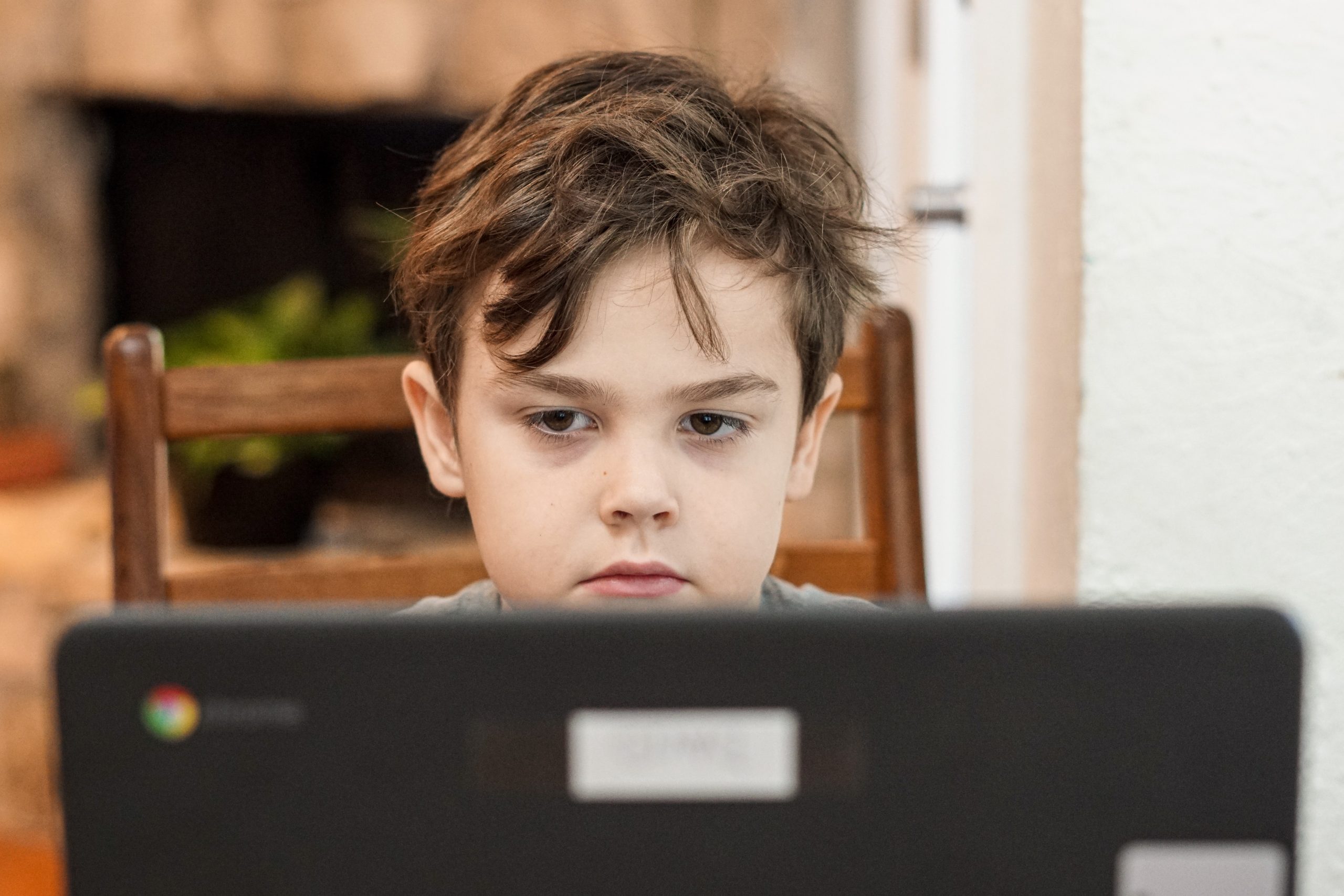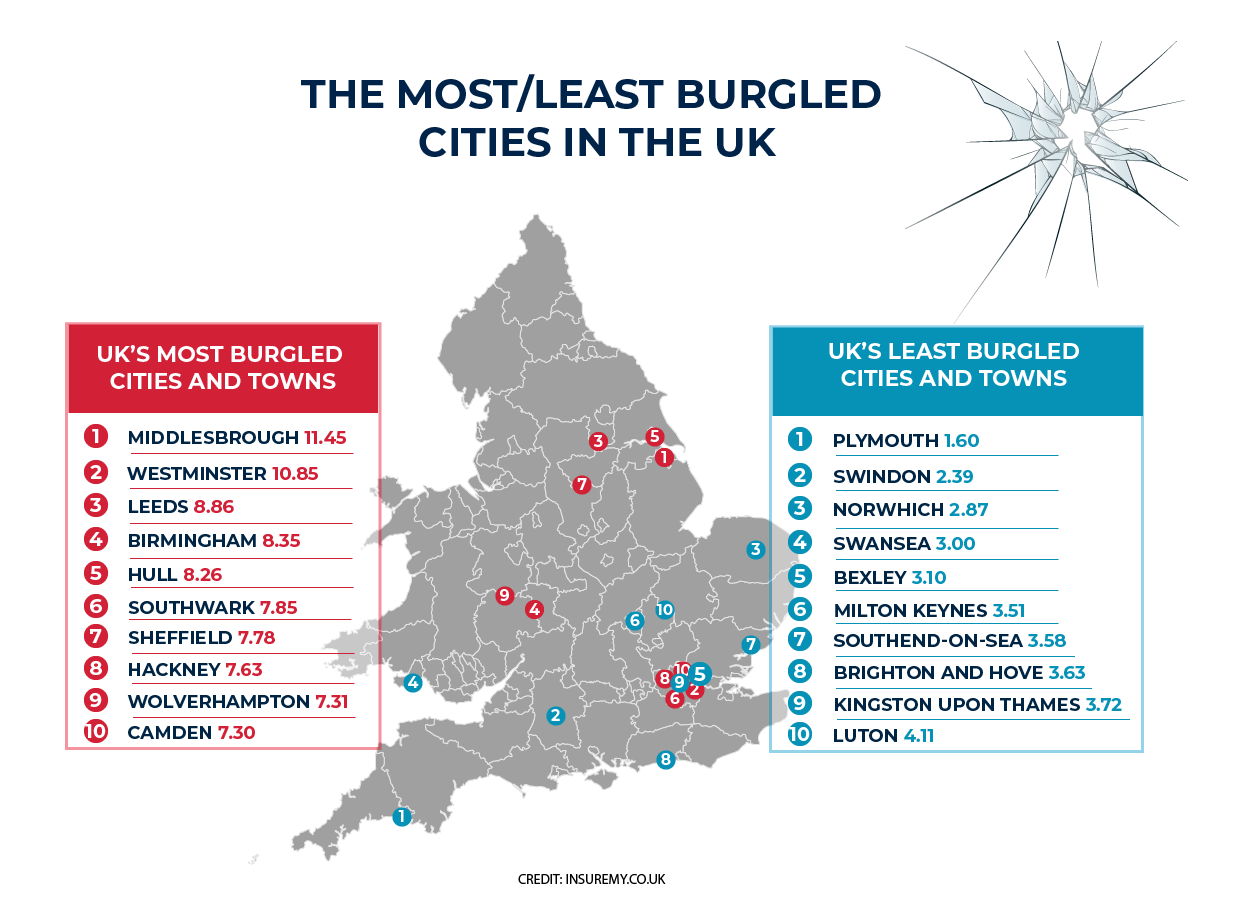Kids and the internet seems to be a hot button topic at the moment, especially when it comes to keeping them safe.
But as children master iPads before they even enter primary school, the question on many parents’ minds will no doubt be, “How do I keep them safe online?”
The internet gives children limitless opportunities to learn, play, and connect with others. Whether they’re searching for answers, gaming with friends, or keeping in touch with family, there are so many ways in which the internet can enrich their lives. But there is a darker side to the internet, and as a parent your primary concern will be keeping them safe from online threats.
Domain and hosting provider Fasthosts, offers these six top tips for protecting your children when they’re using the internet.
6 ways to keep kids safe online
1. Educate them early
It’s 2023, and kids are using the internet from an early age, so it’s vital to teach them about keeping safe online from the very beginning. Even if they aren’t browsing the web independently just yet, it’s the perfect opportunity to discuss sensible rules to keep them safe and get them off on the right foot. This could include learning about pop-ups, or how to recognise a reputable website name.
As they start to explore the internet more on their own, help them along the way. If they want to create an account on a website, teach them about important online safety practices such creating a strong password. The lessons you teach them now will pay dividends in the future as they continue to use the internet and technology in a safe, enjoyable way.
2. Use parental controls
Technology is constantly evolving, and as a parent, it can feel impossible to keep up. With so many new features, apps, and ways of interacting online, how do you know which are appropriate for your children? Thankfully, both Apple and Android offer a range of parental controls options to help you keep your children safe online. For example, downloading a new app will require parental approval, giving you time to make sure it’s something you’re happy for your child to use.
3. Check privacy settings
Children are exposed to social media from a young age, and are likely to come across new platforms before you do. If your child wants to set up an account on a new platform, be sure to investigate the available privacy settings. Some of these could include only allowing confirmed friends to see your child’s posts and account, who can send them friend requests, and what content they can interact with. The most important thing is to maintain open and honest communication with your child, to help them understand why these settings need to be active.
4. Restricting content
Enabling features such as Google SafeSearch or TikTok’s Restricted Mode will greatly reduce the risk of your child discovering inappropriate material. Instead of prohibiting access, or trying to actively monitor their use, these features will give you peace of mind knowing that the content they can view should be age-appropriate. You should still remain vigilant however, as unsavoury material can still slip through the net occasionally, but these safety features are invaluable in protecting your child from the overwhelming majority of unsuitable content online.
5. Private gaming servers
It can be difficult to know who your kids might be talking to online, particularly when they’re playing multiplayer games like Minecraft or Fortnite. That’s where playing on a private server comes in. Using a virtual private server or VPS, it’s easy to set up a private community to control who’s allowed to play with your child or not. A system like this offers the best of both worlds. Your child still gets to have fun playing multiplayer games online, and you know exactly who they’re playing with.
6. Communication and trust
As a parent, there is a fine line between keeping your children safe online and respecting their privacy. You don’t want them to feel like you’re over their shoulder constantly, but you still want to ensure they’re only viewing appropriate content. Whilst they’re young, consider keeping devices in shared rooms rather than bedrooms, using the device together so you can keep an eye on their use whilst spending time with them.
Above all, you want to foster a safe, healthy relationship with technology for your child, and maintain an open dialogue. The internet is going to be a big part of their lives, and it’s important for them to use it responsibly, and feel comfortable coming to you if there’s ever an issue. By acting as a model of kind, considerate behaviour online, your child will understand what is and isn’t acceptable.